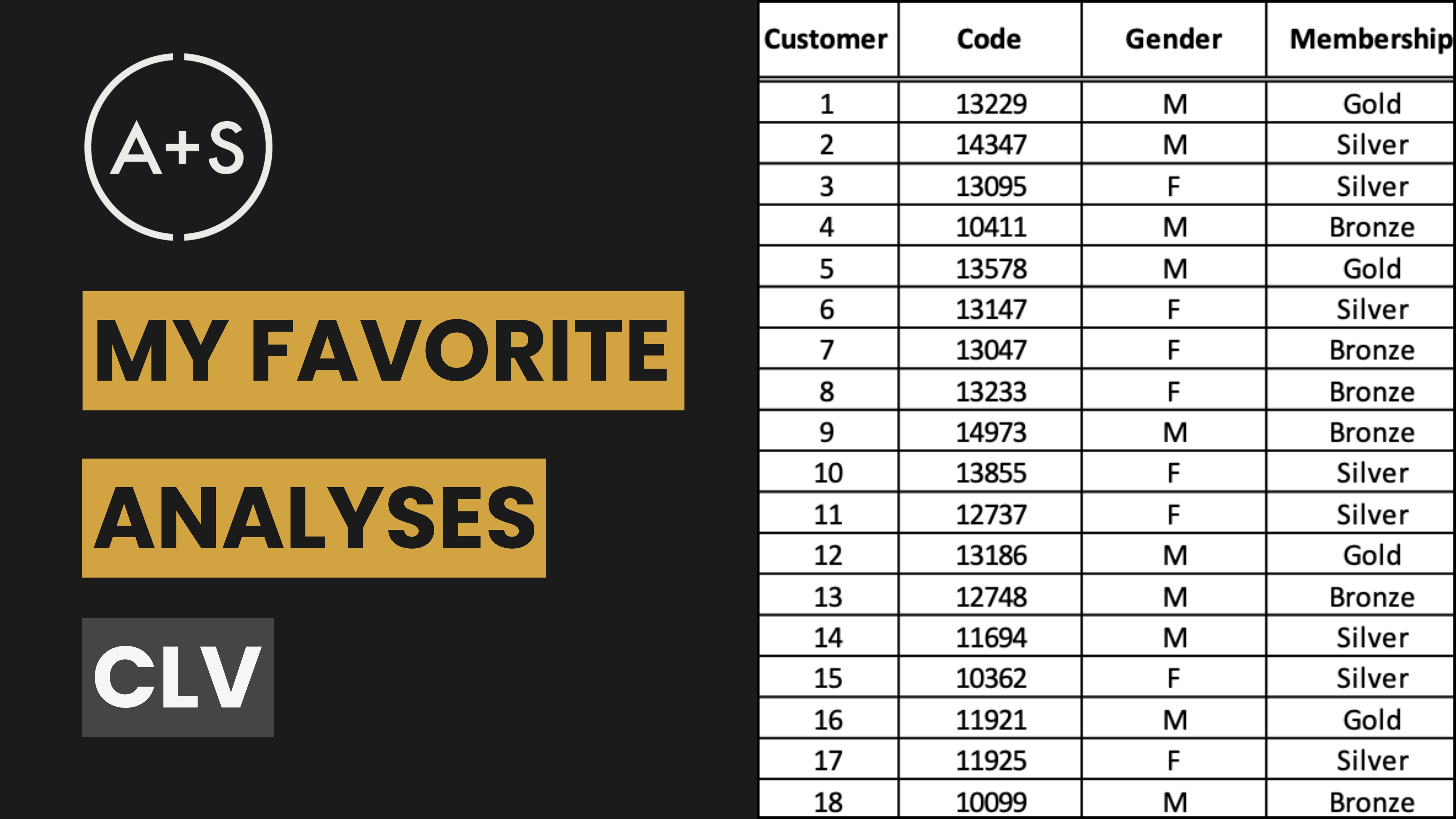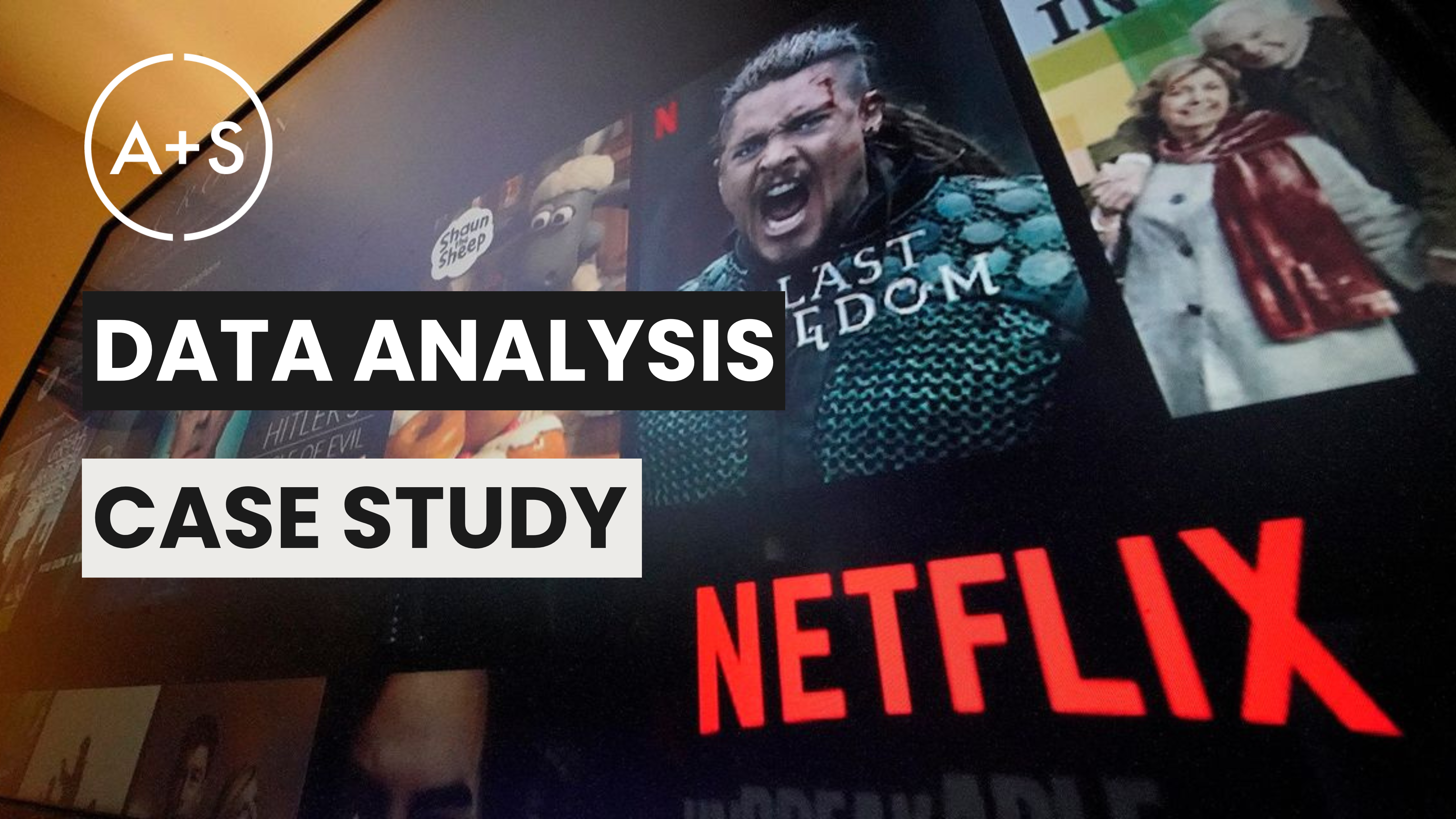In a previous post, we detailed the process of switching from Excel to R and taking advantage of the numerous advantages of utilizing R for data analysts who are prepared to handle larger datasets, intricate analyses, and automation. But mastering coding in R is a daunting challenge. If you’ve ever been intimidated by the thought of memorizing syntax or fixing code errors, there’s a contemporary solution that can simplify your life: using Large Language Models (LLMs) such as ChatGPT to assist with coding.
Learning R, Python, or SQL is important, but it’s not just about learning the languages themselves anymore. It’s about understanding the capabilities of these languages and how they can be utilized to their full potential. The rise of LLMs has transformed our approach to coding. It’s no longer solely about spending hours writing code from scratch; rather, it’s about utilizing AI to efficiently generate, iterate, and refine code in a fraction of the time.
Today, I’ll explain how an LLM can be your coding partner, why it is transforming the way we handle data, and how you can incorporate it into your workflow to code more effectively, without spending months in coding classes.
LLMs: Your Coding Co-Pilot
ChatGPT is just one example of a LLM designed to comprehend and produce human language. However, its capabilities go beyond mere text – it can also grasp the intricacies of programming languages such as R, Python, and SQL. It’s like having an experienced programmer by your side, ready to assist with any coding challenge that comes your way.
Not only do LLMs generate code, but they also offer explanations, assist with debugging, provide recommendations for best practices, and help you understand not only what you’re code means but why you’re coding in a particular way. Whether you’re using dplyr in R to manipulate data or ggplot2 to visualize data relationships, an LLM can guide you through the entire analysis process.
Here’s what using an LLM as your coding co-pilot looks like:
- Generating Code to Match Your Needs: If you are looking to make a pivot table in R, simply describe your data and what you want the end result to be. An LLM can generate the necessary code for you. It will also provide context and comments to help you understand the code better.
- Debugging & Troubleshooting in Real Time: If you’re receiving error message that you can’t quite figure out, you can paste those messages into the LLM along with some context, and the LLM will offer helpful suggestion to resolve the issue. Using an LLM as a coding error troubleshooter is one of my favorite applications of the technology.
- Customizing Code for Your Project: LLMs are not a standardized solution. Provide your LLM with details on the specific layout of your data or your unique analytical objective, and the AI can generate personalized suggestions for code. Typically the first recommendation you get from the LLM is the best way to achieve your objective, but the LLM is also equipped to provide multiple ways you can approach your unique coding challenge.
- Learning While Doing: LLMs are helpful for learning new functions or techniques in coding because they provide an explanation for the “why” behind the code they create. This approach allows for more practical and problem-focused learning, which is much more effective than simply trying to memorize syntax from a textbook.
Why Use an LLM to Code?
For those of us who code today, we know it can be a lengthy process. This is particularly true when taking into account the various functions, troubleshooting issues, and time spent searching for the right library for your task. Luckily, an LLM can simplify your life and streamline these tasks.
1. Speed and Efficiency
Taking on a new coding challenge is — at its core — a tedious process of trial and error while referencing documentation to find the correct functions and syntax. But with an LLM, this process is sped up significantly. For example, when creating a visualization in R, instead of spending time researching which ggplot2 components to use for a specific visual form like a multi-axis chart, you can simply ask the LLM for the code. The LLM will provide a recommended approach that you can implement quickly by copying and pasting the code.
2. Breadth of Knowledge Across Languages
If you use R for your work, what do you do when you need to access a SQL database or interpret a Python script that uses pandas? An LLM enables you to seamlessly switch between languages without deep knowledge of each. The LLM can play the role of programming language translator. That allows you to choose the best tool for the task at hand or work across multiple languages with ease.
3. Solving Errors and Roadblocks
When learning to code, one of the biggest challenges you’ll encounter is running into errors that seem impossible to solve. But with an LLM, there is no need to spend hours struggling. If you come across a syntax error, trouble loading a package, or unexpected behavior in your code, just ask the LLM for help. It will offer potential solutions or workarounds that you can easily implement. And if the LLM doesn’t fix the error the first time, simply paste the new error and the LLM will go to work solving it while keeping the context of the first error in mind.
4. Time Reallocation for Higher Value Work
By having an LLM take care of repetitive and tedious tasks, you’ll have more time to focus on higher-value work: analyzing data, discovering patterns in data, and conveying information through visuals. Your attention shifts from “How do I code this?” to “What is the most impactful way to utilize my analysis?” You’ll have more time and mental energy to focus on what LLMs can’t do — uncover nuanced data stories that only a human analyst can discover.
How to Use an LLM for Coding
To maximize the benefits of using an LLM in your coding journey, consider these best practices:
1. Ask Specific, Clear Questions
The ability to describe your needs in natural language is one of the best features of using an LLM. However, the accuracy of the code produced depends greatly on how clear and specific your prompt is. For instance:
- General Prompt: “How do I clean a dataset?”
- Better Prompt: “I have a dataframe in R with missing values in columns ‘Price’ and ‘Quantity’. Can you provide a code snippet to remove rows where both of these columns are missing?”
The second prompt is more likely to yield productive, functional code because it is precise and gives the LLM a clear understanding of the situation.
2. Iterate and Refine Prompts
Think of working with an LLM as a conversation. If the initial code suggestion is not ideal, continue to refine your prompt. Ask additional questions such as, “Can this be adapted for a grouped dataframe?” or “Is there a way to improve the efficiency of this code?” This exchange of ideas, along with clarifying feedback, will ultimately lead to the best solution.
3. Use It for Code Explanations and Learning
Don’t simply copy and execute a code snippet without understanding it first. Ask the LLM to clarify what each section of the code accomplishes. For instance, you could inquire about the purpose of a specific function or why a particular function is being used instead of another. This will enhance your comprehension and knowledge while completing your tasks.
4. Leverage LLMs for Package Recommendations
The vast array of packages available in R can make it difficult to know which one is best for a task. Instead of spending time researching on your own, you can simply ask the LLM for recommendations. For example, you could ask “Which R package would be most suitable for time series forecasting?” or “Can you recommend a package for creating interactive visualizations?” The LLM will provide suggestions that align with your objectives and even offer example code to help you get started.
5. Debugging in Real Time
Mistakes happen, but dealing with them doesn’t have to be a headache. Whenever you come across an error, simply copy and paste it into the LLM along with a brief explanation of what you were trying to do. And providing more context will get you to a better answer. Instead of asking, “How can I fix this [enter error code]?”, copy and paste the output of your script from the lower left corner of your GUI being sure to include the error that was thrown. By giving the LLM the full context of the error, you will more likely receive a useful response, accurately updated code, and step-by-step guidance on resolving the issue.
Real-World Scenarios: Using LLMs for R Coding
Below are some practical illustrations of how obtaining an LLM can assist with typical coding responsibilities in R:
- Data Wrangling: Effortlessly organize chaotic data into a well-organized format. Whether you need to combine multiple datasets, rearrange tables, or isolate specific columns, an LLM can lead you through each step with precision.
- Visualizations: No matter what type of visualization you are creating – a histogram, scatterplot, or multi-layered display – an LLM can assist you in customizing it with labels, titles, colors, or any other modifications you want without having to manually decipher the documentation.
- Predictive Modeling: Need to run a regression model? Simply state your objective and the LLM will assist in constructing the model, determining key variables, and performing necessary checks for accurate results.
- Cleaning & Preparing Data: Struggling with missing entries, duplicates, or data type inconsistencies? The LLM can assist you in effectively organizing and preparing your data, cutting down on the time spent sorting through it all.
Combining the Power of R with the Insight of an LLM
Adding an LLM to your workflow does not replace the capabilities of R – it amplifies them. Instead of dedicating weeks or months to mastering the language, you can start utilizing its power right away. As you work more closely with the LLM, you will naturally develop a stronger grasp on R’s features and how they can be applied to solve various analytical challenges. Moreover, you’ll build a library of useful scripts, making it easier to adapt existing code to new challenges rather than starting from scratch each time.
Parting Thoughts: The Evolving Analyst Skillset
We are at an inflection moment in the role of the analyst. Contemporary companies are looking for analysts who can answer important questions with solutions that are rooted in data. Rather than focusing on mastering coding techniques, successful analysts should now sharpen their ability to ask important questions, extract meaningful insights from data, and communicate answers clearly and concisely. Your value lies not in writing code but in its outputs. An LLM serves as a powerful tool, lifting you out of the tangled undergrowth of code so you can fully appreciate the full bloom of your analysis.